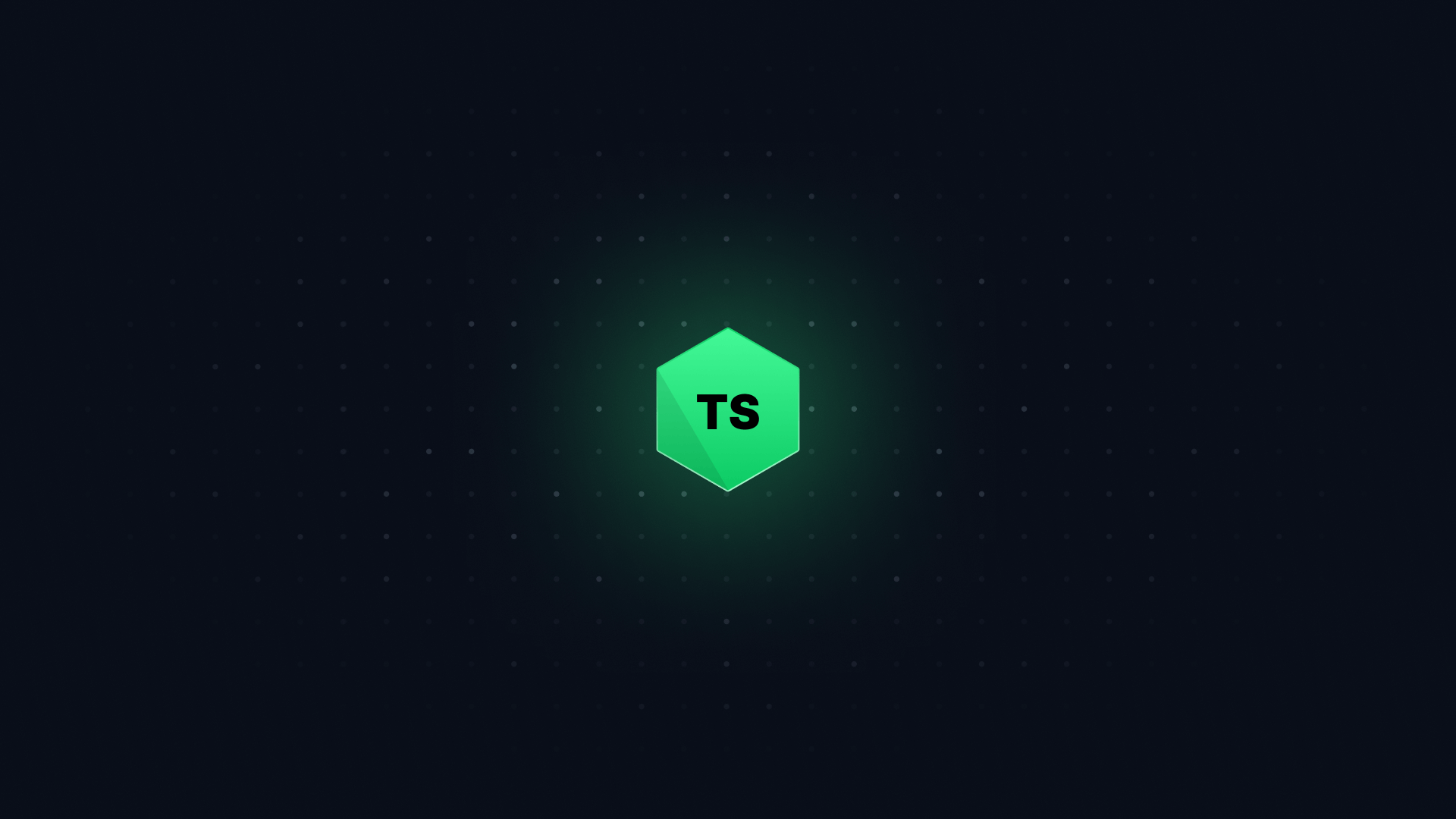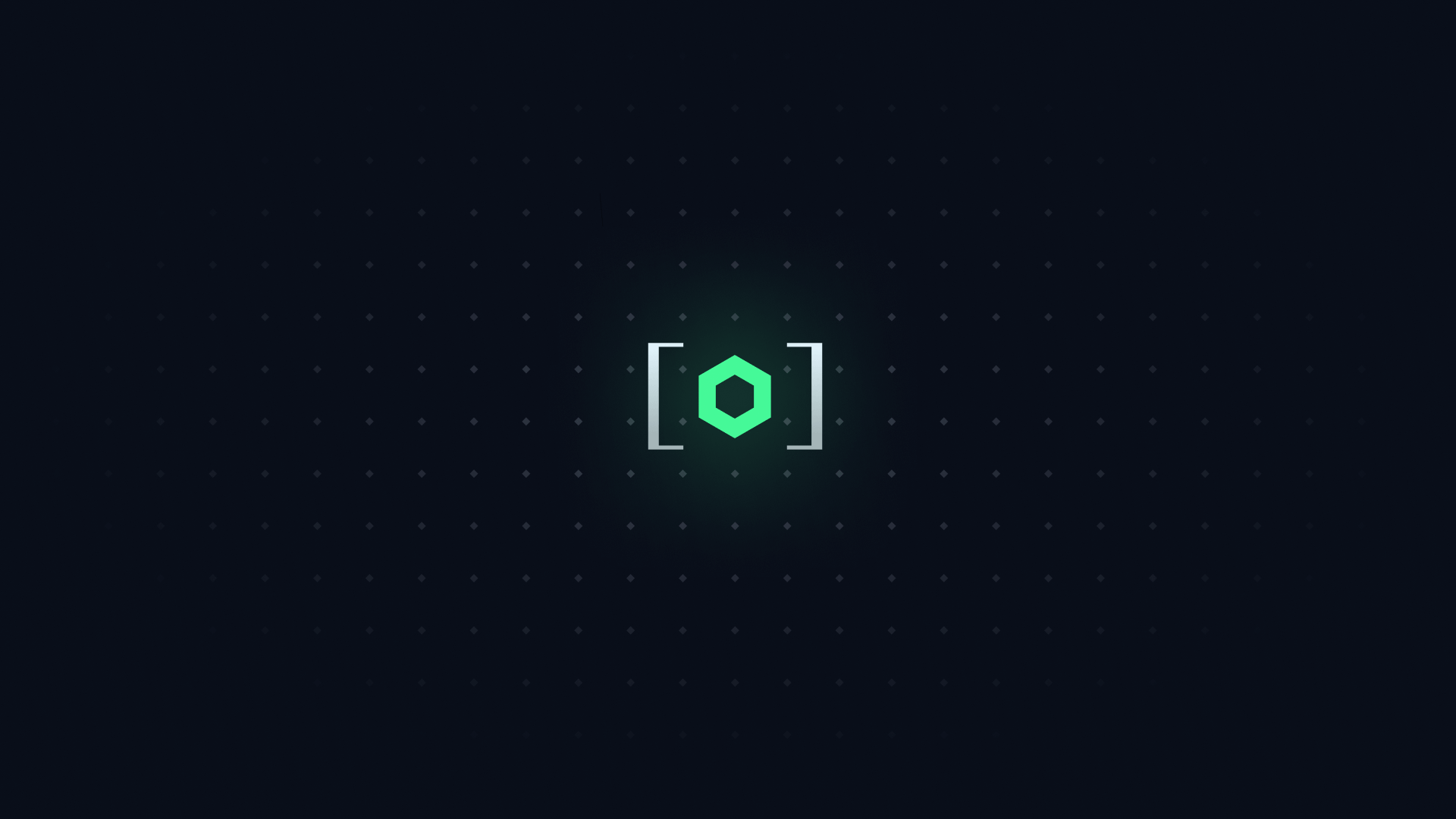#
As of TypeScript 5.1 and React 18, React.FC is now officially 'fine'.
- It no longer implicitly includes
children in the props type.
- It no longer breaks if you return
undefined, string, or number.
I still recommend simply annotating props instead of using React.FC. But if you do use React.FC in your codebase, there's no reason to remove it.
#
React.FC is a type that ships with React's TypeScript types. It represents the type of a functional component, which is the building block of most modern React apps.
import React from "react";
// Component without props
const Component: React.FC = () => {
return <div />;
};
// Component WITH props:
const Button: React.FC<{
children?: React.ReactNode;
}> = ({ children }) => {
return <button>{children}</button>;
};
// Gives you defaultProps...
Button.defaultProps;
// ^?
// ...and displayName!
Button.displayName;
// ^?
It has a controversial history. It used to be the recommended way to type components. Then, it was considered an anti-pattern.
But now, React.FC has changed. Since TypeScript 5.1 and React 18, it's now a perfectly fine way to type your components.
#
The main criticism of React.FC came from its earlier iteration, which included children in the props type. This meant that if you wanted to type a component that didn't accept children, you couldn't use React.FC.
// This component doesn't accept children
const Component: React.FC = () => {
return <div />;
};
// No error!
<Component>123</Component>;
This criticism was enough to get React.FC removed from create-react-app, the most popular way to bootstrap a React app at the time.
But since TypeScript 5.1, you'd get this error from exactly the same code:
Type '{ children: string; }' has no properties in common with type 'IntrinsicAttributes'.
<Component>123</Component>;Type '{ children: string; }' has no properties in common with type 'IntrinsicAttributes'.2559
Type '{ children: string; }' has no properties in common with type 'IntrinsicAttributes'.
#
Previous iterations of React.FC returned React.ReactElement. This meant that perfectly valid components would fall prey to strange errors:
Type 'X' is not assignable to type 'ReactElement<any, string | JSXElementConstructor<any>>'.
import React from "react";
const Component = (): React.ReactElement => {
return 123;Type 'number' is not assignable to type 'ReactElement<unknown, string | JSXElementConstructor<any>>'.2322
Type 'number' is not assignable to type 'ReactElement<unknown, string | JSXElementConstructor<any>>'.};
This is perfectly valid JavaScript, but TypeScript would complain because 123 isn't assignable to React.ReactElement.
But since TypeScript 5.1 and the latest version of React's types, React.FC now returns React.ReactNode. This more permissive type - meaning the types now match up perfectly with the runtime values:
import React from "react";
// No error!
const Component: React.FC = () => {
return 123;
};
This cleans up a nasty error that would pop up in many React apps, and makes React.FC more appealing.
#
I used to recommend never using React.FC because of the problems listed above. Now, I'd feel fine about seeing it in a codebase. I don't think you should be actively migrating away from it.
But - I still don't think it's the best way to annotate your types. That accolade goes to annotating props directly:
import React from "react";
const Component = (props: { name: string }) => {
return <div>{props.name}</div>;
};
This approach is nicer because it's friendlier to beginners - you don't need to know what React.FC is, or even what type argument syntax is. It's also slightly easier to refactor to a generic component if needed.
But, to be clear, the gap between these two approaches has never been tighter. And I think, based on that, you can stop hating React.FC.