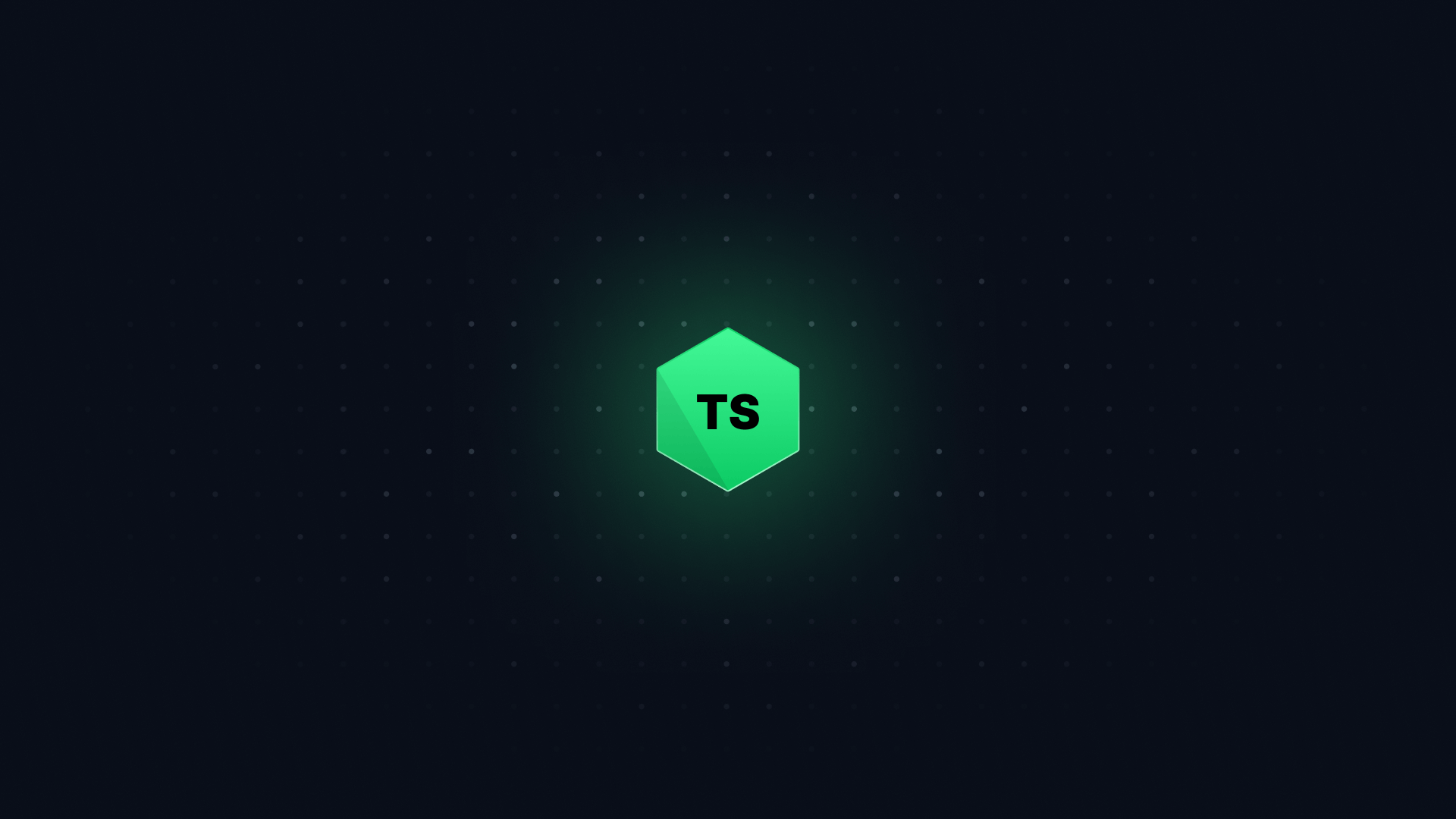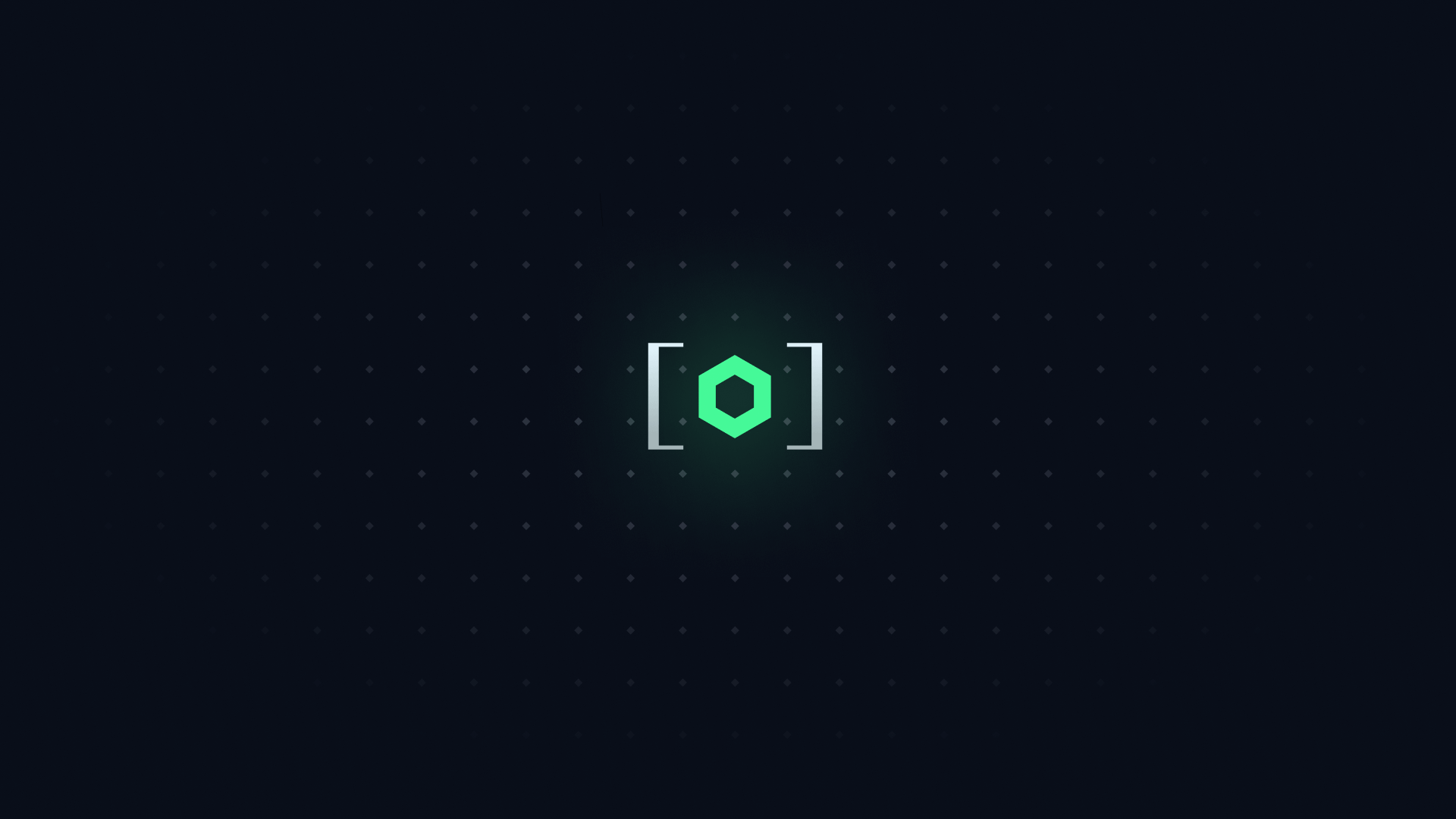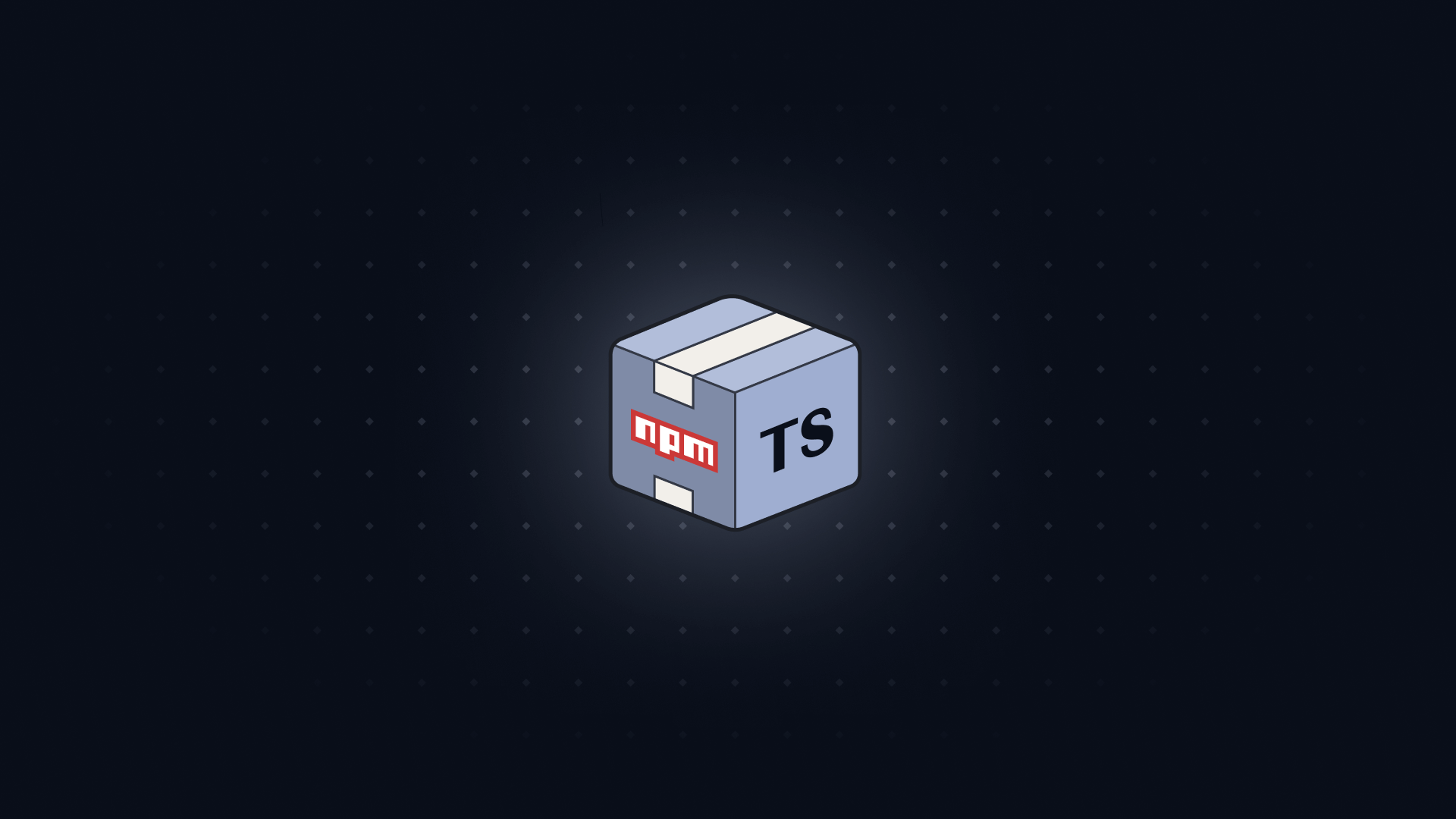Last week, the TypeScript team released TS 5.3.
As usual, I scanned the announcement post, but I quickly noticed something interesting.
One of the most important changes in TypeScript 5.3 wasn't mentioned in the release notes.
#
// This would error in 5.2, but is allowed in 5.3!
const array = ["a", "b", "c"] as const satisfies string[];
const returnWhatIPassIn = <const T extends any[]>(t: T) => {
return t;
};
// result is any[] in TS 5.2, but ['a', 'b', 'c'] in 5.3
const result = returnWhatIPassIn(["a", "b", "c"]);
#
Working with readonly arrays in TS can be occasionally a bit of a pain.
Let's say you want to declare an array of routes as const.
This allows you to reuse the paths declared for a type.
const arrayOfRoutes = [
{ path: "/home", component: Home },
{ path: "/about", component: About },
] as const;
type Route = (typeof arrayOfRoutes)[number]["path"];
But what if you want to make sure that the arrayOfRoutes conforms to a certain type?
For that, you can use satisfies.
const arrayOfRoutes = [
{ path: "/home", component: Home },
{ path: "/about", component: About },
] as const satisfies {
path: string;
component: React.FC;
}[];
// Type is 'readonly' and cannot be
// assigned to a mutable type
The only trouble is that in TypeScript 5.2, this would give an error! But... Why?
#
Well, it's because arrayOfRoutes is readonly, and you can't satisfy a mutable array with a readonly one.
So, the fix was to make the type we were satisfying a readonly array:
const arrayOfRoutes = [
{ path: "/home", component: Home },
{ path: "/about", component: About },
] as const satisfies readonly {
path: string;
component: React.FC;
}[];
// No more error!
Now that we're using a readonly array, TypeScript is happy.
#
The same was true when using const type parameters, but even more pernicious.
In this position, const infers the thing passed into T as if it were as const.
But if you try to constrain it with an array, it doesn't work!
const returnWhatIPassIn = <const T extends any[]>(t: T) => {
return t;
};
// result is any[] in TS 5.2!
const result = returnWhatIPassIn(["a", "b", "c"]);
Before TS 5.3, the fix was to add readonly to the type parameter:
const returnWhatIPassIn = <const T extends readonly any[]>(
t: T
) => {
return t;
};
// result is ['a', 'b', 'c']!
const result = returnWhatIPassIn(["a", "b", "c"]);
But this fix was hard to find and required some deep knowledge of how const type parameters worked.
#
Since 5.3, TypeScript has relaxed the rules around readonly arrays.
In these two situations, TypeScript now acts more helpfully.
The satisfies keyword now lets you pass in readonly arrays:
// This would error in 5.2, but is allowed in 5.3!
const array = ["a", "b", "c"] as const satisfies string[];
Const type parameters now infer the type passed in instead of defaulting to their constraints:
const returnWhatIPassIn = <const T extends any[]>(t: T) => {
return t;
};
// result is any[] in TS 5.2, but ['a', 'b', 'c'] in 5.3
const result = returnWhatIPassIn(["a", "b", "c"]);
Note that there is a small difference! If you were to specify readonly string[] instead of string[], you would get a readonly array back.
So you still need to specify readonly if you want a readonly array back.
// This would error in 5.2, but is allowed in 5.3!
const array = [ "a",
"b",
"c",
] as const satisfies readonly string[];
const returnWhatIPassIn = <const T extends readonly any[]>(
t: T
) => {
return t;
};
// result is any[] in TS 5.2, but ['a', 'b', 'c'] in 5.3
const result = returnWhatIPassIn(["a", "b", "c"]);
But this is a massive improvement, making both const type parameters and satisfies much easier to work with.
TypeScript - you gotta shout about these things! I'll be updating my course with this new behavior very soon.