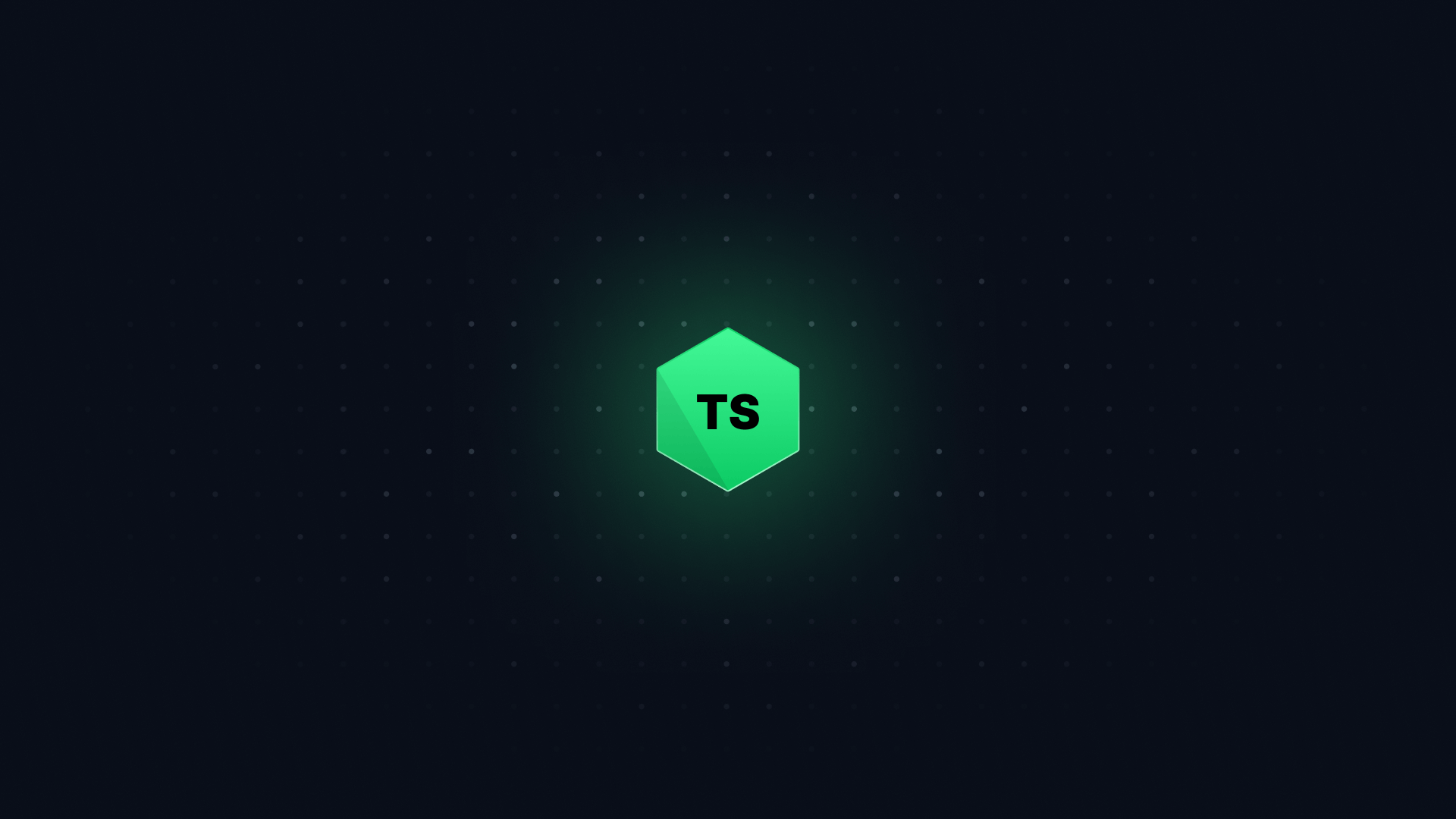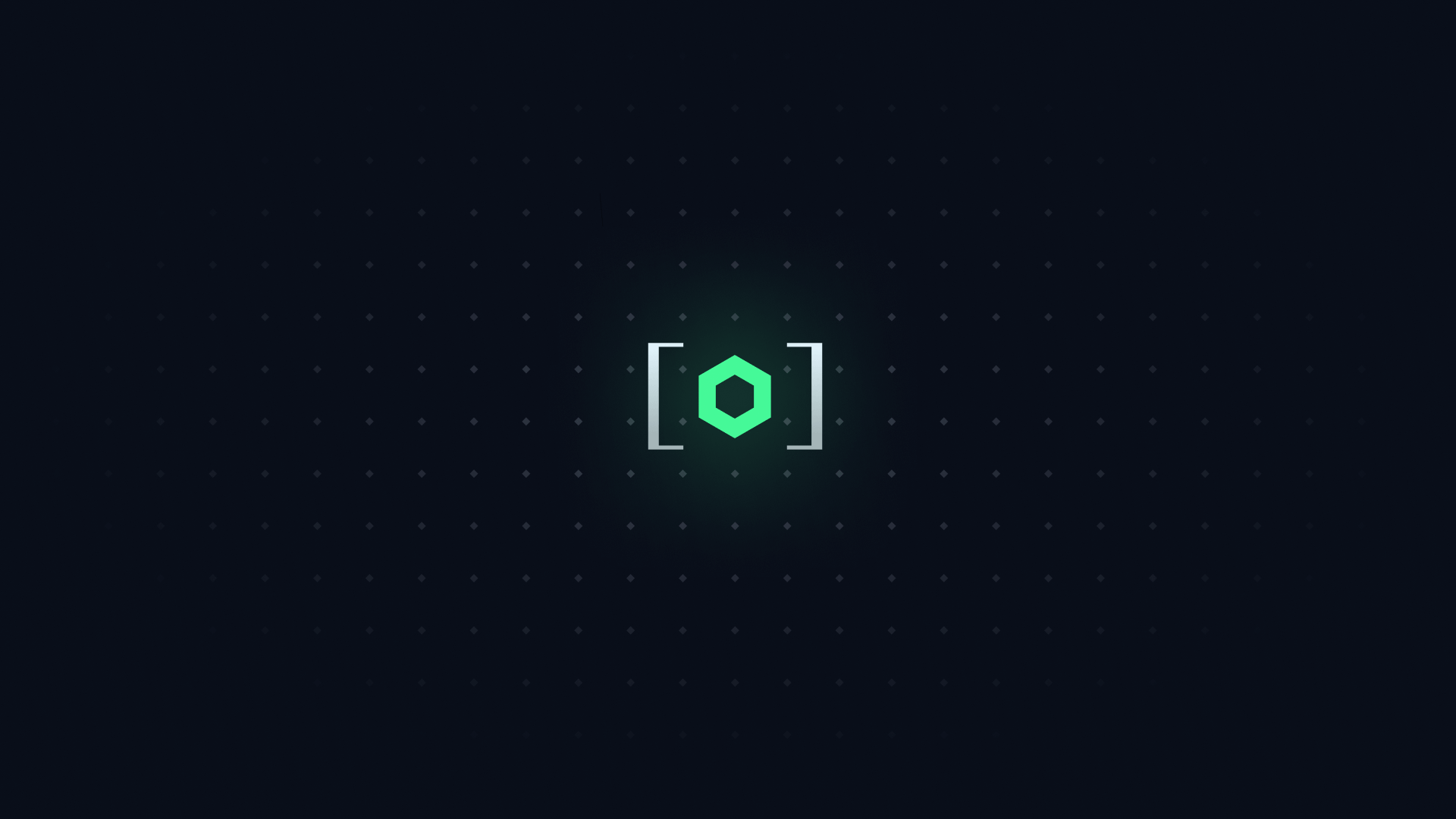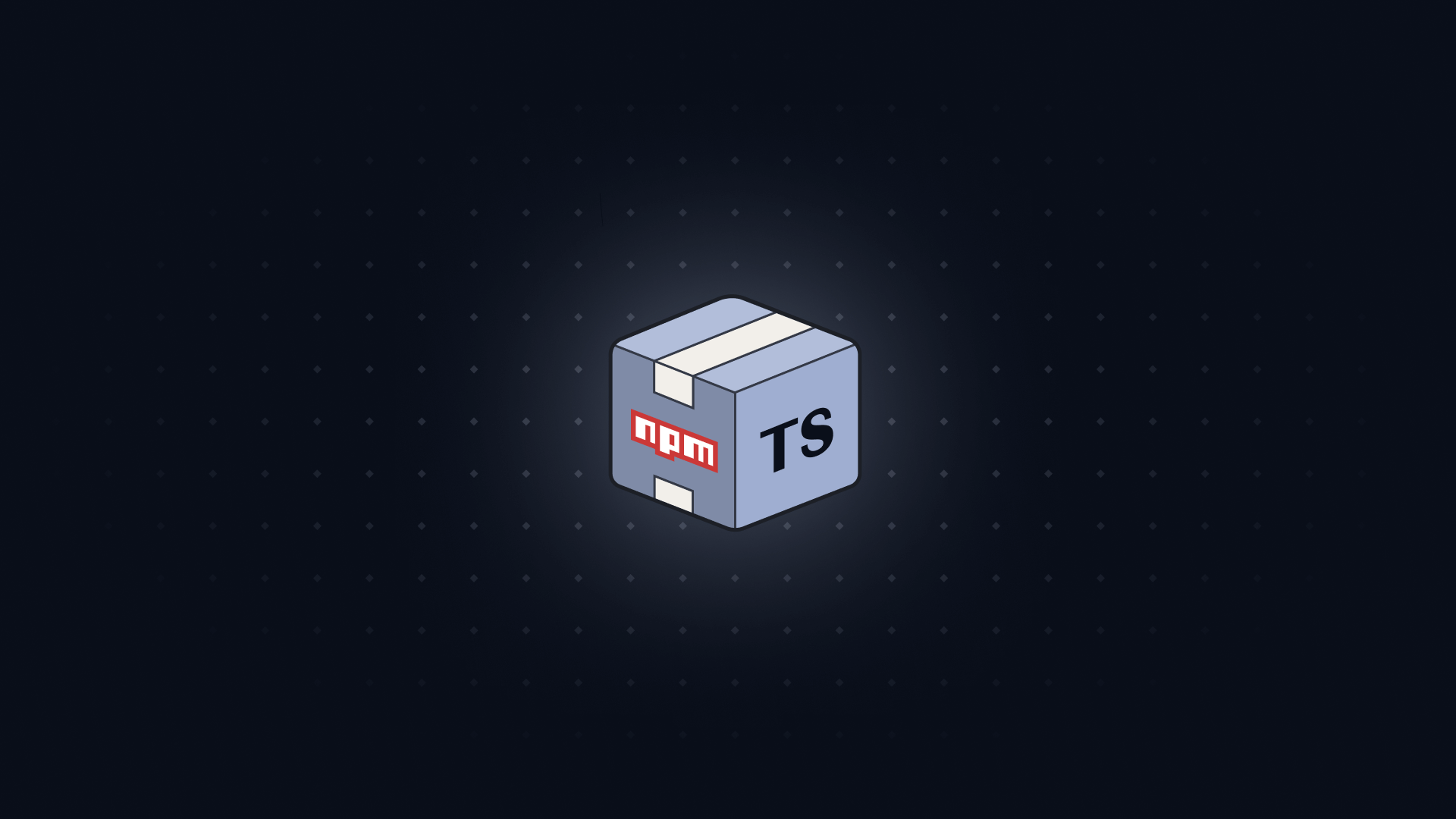When you're working with React and TypeScript, you'll often find yourself with many questions:
- How do I figure out the type of a component's props?
- How do I get all the types that a
div or span accepts?
Curiously, you'll find both answers in a single place: ComponentProps.
There are various ways to use the ComponentProps type. The following are three of the most common use cases:
#
When building a React application, there is a need to use native HTML elements such as buttons, inputs, and forms. With the ComponentProps type, developers can extract the props of these elements, making it easier to type-check them and ensure their correctness.
import { ComponentProps } from "react";
type ButtonProps = ComponentProps<"button">;
In the code above, the ButtonProps type extracts the type of props used by the button element. These props can then be used in the React component that renders the button.
You can pass in any DOM element, from span to a - you'll even get autocomplete inside ComponentProps itself in case you make a mistake.
This is particularly useful when you want to create a component that accepts all the props of a div, but also adds some of its own:
import { ComponentProps } from "react";
type MyDivProps = ComponentProps<"div"> & {
myProp: string;
};
const MyDiv = ({ myProp, ...props }: MyDivProps) => {
console.log(myProp!);
return <div {...props} />;
};
#
This isn't the only use of React.ComponentProps, though. You can also use it to extract props from existing components.
const SubmitButton = (props: { onClick: () => void }) => {
return <button onClick={props.onClick}>Submit</button>;
};
type SubmitButtonProps = ComponentProps<
typeof SubmitButton
>;
In the above code, the SubmitButtonProps type extracts the props of the SubmitButton component. These props can then be used to type-check the component's usage throughout the application.
This is especially useful for extracting the props from components you don't control, perhaps from third-party libraries.
import { ComponentProps } from "react";
import { Button } from "some-external-library";
type MyButtonProps = ComponentProps<typeof Button>;
For instance, some-external-library (above) might not export a ButtonProps type, but you can still get it using ComponentProps.
#
Refs in React let you access and interact with the properties of an element. Often, it's used with form elements like inputs and buttons to extract their values or set their properties. The ComponentPropsWithRef does exactly what it says - provide the component props with its associated ref.
type InputProps = ComponentPropsWithRef<"input">;
In the example above, the InputProps type extracts the props of the input element, including the associated ref.
Want more TypeScript knowledge? Check out our Beginners TypeScript tutorial - and watch this space for something interesting on React and TypeScript dropping very soon.