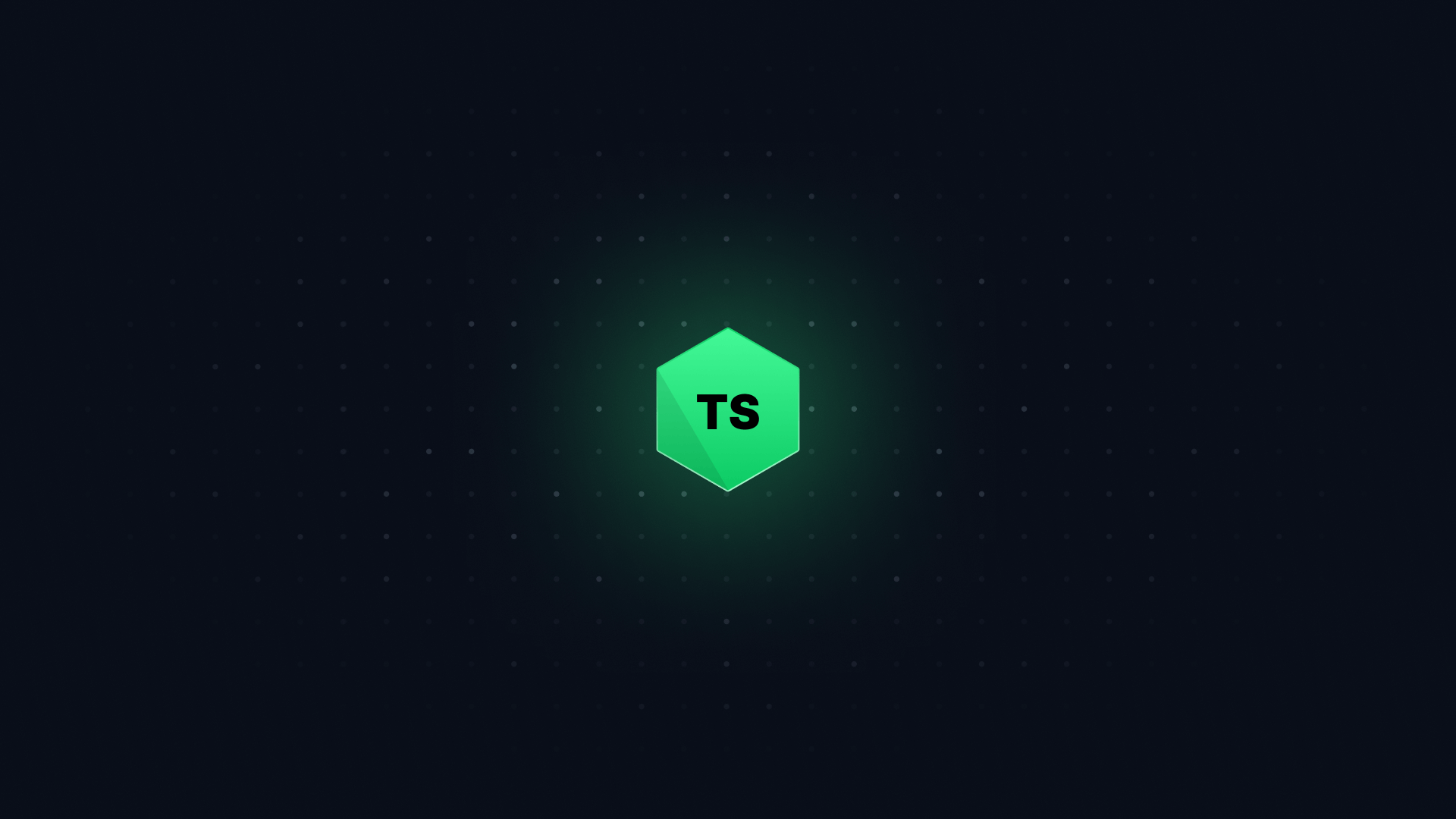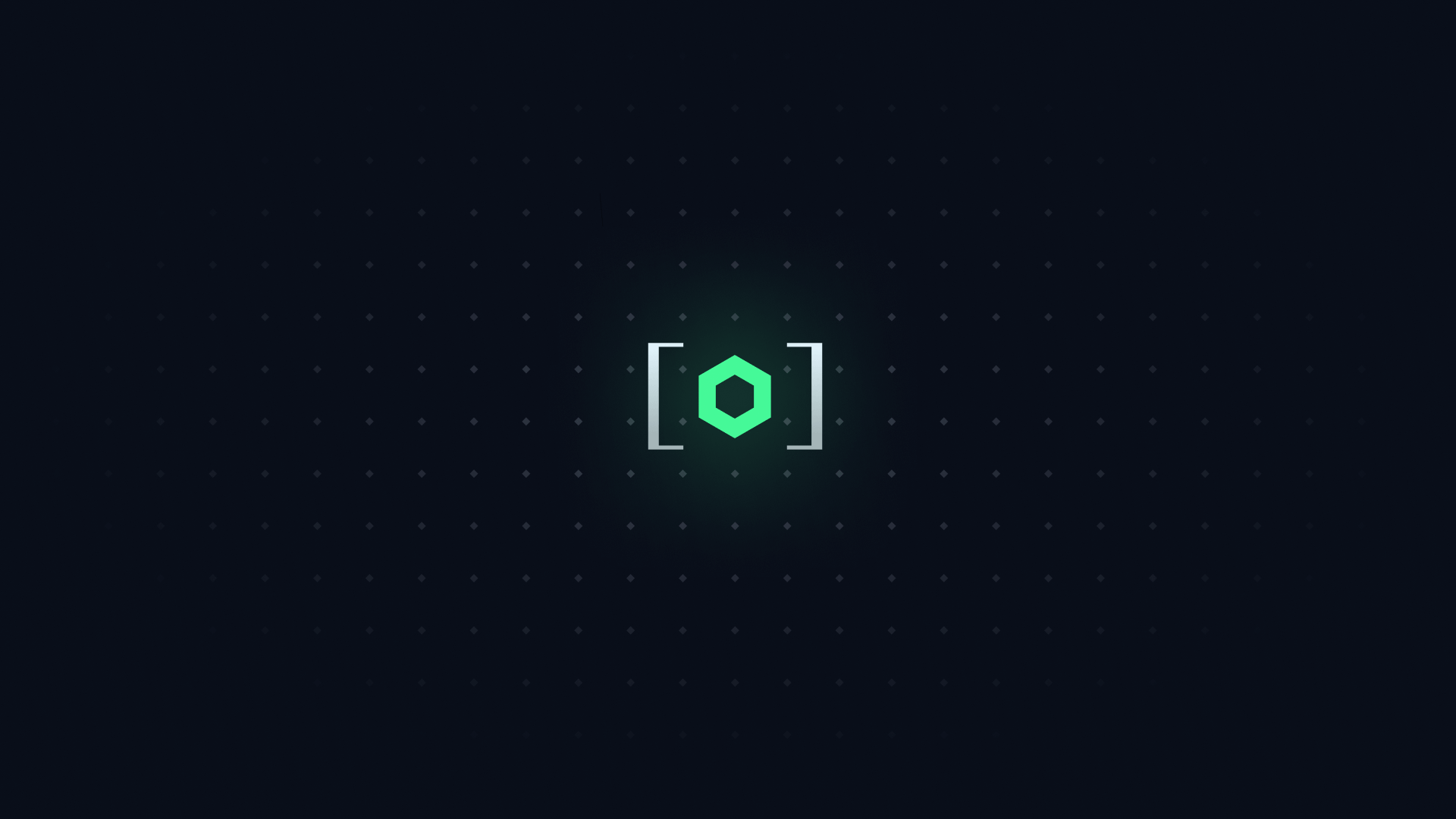Since I first got into advanced TypeScript, I've been in love with a particular pattern. It formed the basis for one of my first-ever TypeScript tips, and it's been extraordinarily useful to me ever since.
I call it the IIMT (rhymes with 'limped'): the Immediately Indexed Mapped Type.
Here's what it looks like:
type SomeObject = {
a: string;
b: number;
};
/**
* | {
* key: 'a';
* }
* | {
* key: 'b';
* }
*/
export type Example = {
[K in keyof SomeObject]: {
key: K;
};
}[keyof SomeObject];
Before we discuss what's happening, let's look at the structure. We first create a mapped type:
/**
* {
* a: {
* key: 'a';
* },
* b: {
* key: 'b';
* }
* }
*/
export type Example = {
[K in keyof SomeObject]: {
key: K;
};
};
This mapped type iterates over the keys of SomeObject and creates a new object type for each key. In this example, we're creating a new object type with a single property, key, whose value is the key of the object.
We then immediately index into this mapped type with keyof SomeObject, which is a | b. This means that the resulting type is the union of all the values of the mapped type.
/**
* | {
* key: 'a';
* }
* | {
* key: 'b';
* }
*/
export type Example = {
[K in keyof SomeObject]: {
key: K;
};
}[keyof SomeObject];
There you have it - we first create the mapped type, then immediately index into it: an IIMT.
#
IIMTs give us a really clear model for iterating over members of a union while also preserving the context of the entire union. Let's say we want to create a discriminated union based on a union of strings:
type Fruit = "apple" | "banana" | "orange";
/**
* | {
* thisFruit: 'apple';
* allFruit: 'apple' | 'banana' | 'orange';
* }
* | {
* thisFruit: 'banana';
* allFruit: 'apple' | 'banana' | 'orange';
* }
* | {
* thisFruit: 'orange';
* allFruit: 'apple' | 'banana' | 'orange';
* }
*/
export type FruitInfo = {
[F in Fruit]: {
thisFruit: F;
allFruit: Fruit;
};
}[Fruit];
We can see that the resulting type is a union of three objects, each with a thisFruit property and an allFruit property. The thisFruit property is the specific member of the union, and the allFruit property is the entire union.
This lets us do really smart things within the scope where F is defined. What if we wanted to capture the other fruit?
/**
* | {
* thisFruit: 'apple';
* allFruit: 'banana' | 'orange';
* }
* | {
* thisFruit: 'banana';
* allFruit: 'apple' | 'orange';
* }
* | {
* thisFruit: 'orange';
* allFruit: 'apple' | 'banana';
* }
*/
export type FruitInfo = {
[F in Fruit]: {
thisFruit: F;
allFruit: Exclude<Fruit, F>;
};
}[Fruit];
Because F and Fruit are available in the same closure, we can use Exclude to remove the current fruit from the union. Very nice - and once you're used to the IIMT structure, pretty clear to read.
#
IIMTs are also useful for transforming unions of objects. Let's say we have a union of objects, and we want to change a property to each object:
type Event =
| {
type: "click";
x: number;
y: number;
}
| {
type: "hover";
element: HTMLElement;
};
This might look like it doesn't fit our IIMT model. If we try to create a mapped type with Event, we'll get an error:
type Example = {
// Type 'Event' is not assignable to
// type 'string | number | symbol'.
[E in Event]: {};
};
That's because we can't create a mapped type out of something that isn't a key. But, fortunately, we can use as inside our mapped type to make it work:
/**
* PrefixType takes an object with a 'type' property
* and prefixes the type with 'PREFIX_'.
*/
type PrefixType<E extends { type: string }> = {
type: `PREFIX_${E["type"]}`;
} & Omit<E, "type">;
/**
* | {
* type: 'PREFIX_click';
* x: number;
* y: number;
* }
* | {
* type: 'PREFIX_hover';
* element: HTMLElement;
* }
*/
type Example = {
[E in Event as E["type"]]: PrefixType<E>;
}[Event["type"]];
Here, we insert the as E['type'] to remap the key to the type we want. We then use PrefixType to prefix the type property of each object.
Finally, we immediately index into the mapped type using Event['type'], which is click | hover - so we end up with a union of the prefixed objects.
#
Let's tie this off by looking at a couple of examples:
#
type CSSUnits = "px" | "em" | "rem" | "vw" | "vh";
/**
* | {
* length: number;
* unit: 'px';
* }
* | {
* length: number;
* unit: 'em';
* }
* | {
* length: number;
* unit: 'rem';
* }
* | {
* length: number;
* unit: 'vw';
* }
* | {
* length: number;
* unit: 'vh';
* }
*/
export type CSSLength = {
[U in CSSUnits]: {
length: number;
unit: U;
};
}[CSSUnits];
#
type SuccessResponseCode = 200;
type ErrorResponseCode = 400 | 500;
type ResponseCode =
| SuccessResponseCode
| ErrorResponseCode;
/**
* | {
* code: 200;
* body: {
* success: true;
* };
* }
* | {
* code: 400;
* body: {
* success: false;
* error: string;
* };
* }
* | {
* code: 500;
* body: {
* success: false;
* error: string;
* };
* }
*/
type ResponseShape = {
[C in ResponseCode]: {
code: C;
body: C extends SuccessResponseCode
? { success: true }
: { success: false; error: string };
};
}[ResponseCode];